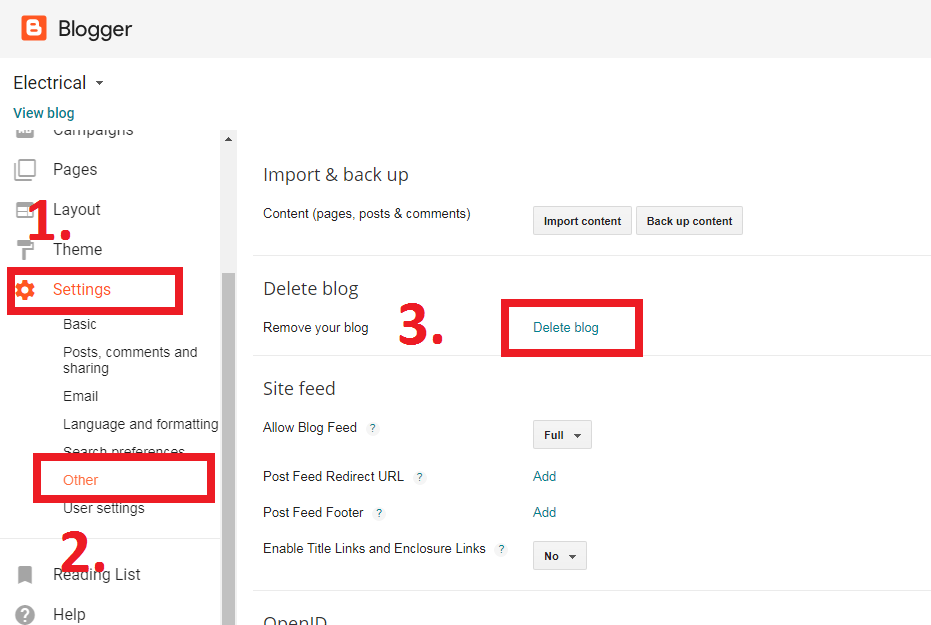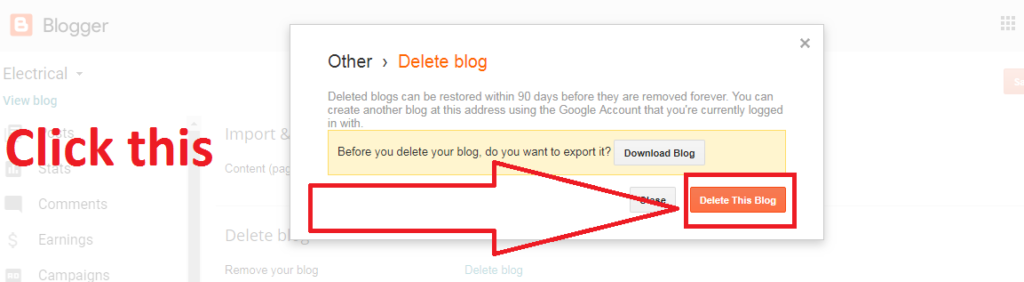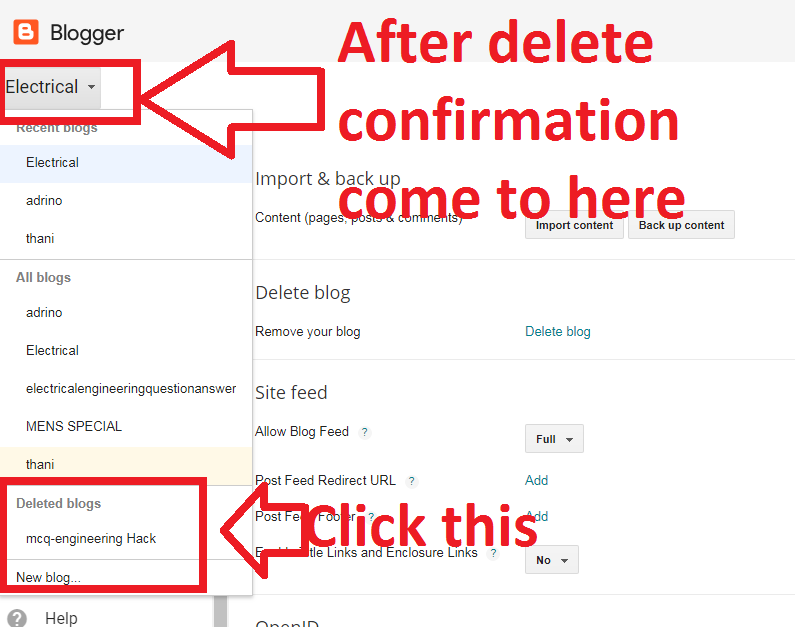How to delete your blogger blog permanently:
Blogger has the option to delete your blog from blogger.com. but after delete command to your blog, blogger keeps your blog for 90 days to recover your blog data. Beyond 90 days your blog will be deleted permanently. During recovery period nobody cannot access your blog URL. Also, you can delete your blog permanently according to your request. In this tutorial, we are going to see how to delete your blogger blog permanently…

Let’s start….
Step1: Login to your blogger dashboard
Step2: go to setting => Click other in setting
Step3: See there Delete blog option
Step4: Click delete blog
Step5: you will see a popup window with delete option
Step6: delete this blog
Note: Before deleting your blog, make sure your blog content back up status.
Step:7 That’s all, you have done it….
“Deleted blogs can be restored within 90 days before they are removed forever. You can create another blog at this address using the Google Account that you’re currently logged in with.”
Let’s see the permanent delete
Step8: Comeback to your blogger dashboard
Step9: Click your blog Current name down arrow mark as shown in the picture
Step10: After that, you will see down deleted blog…click the blog which you want to delete permanently
Step11: it will redirect you to blog draft tab…. There you click permanent delete…
That’s all your blog has deleted permanently…
Also see this:
How to create Awesome Blog in Blogger.com
How to hide author Name in blogger post with simple steps
How to Delete your blogger blog permanently
How to Change Author photo in blogger for premium template
3 Simple Way to change blog author name on blogger
How to Create Image URL in png or Jpg or gif format
How to Change Admin Name in Blogger
How add Menu and Submenu in blogger
How to change theme of your blog in blogger
How to Edit about me on blogger
How to change profile picture on blogger with Pictured Explanation