Disable Text Selection using JavaScript:
Avoid Content Theft in Blogspot blogs by disabling text selection. Here is a complete guide on how to Disable Text Selection using JavaScript.
Today, I would like my visitors to learn how to protect (Disable Text Selection using javascript) your hard work spent in creating and writing fresh articles on your website or blog by being stolen by some others.

Content theft is one thing that has become very common in the blogging sphere today. One thing is to have an idea, research and make findings, write them down on your blog and another thing is to get people to read them on your blog. It is very painful and annoying to see posts that you are their original author on other websites exactly how you composed them without an appropriate acknowledgment. Sometimes, your content might rank better on search engines on other websites and blogs than it does on your blog and this is something you probably do not want.
Also see: How to enable blocked right click to copy the content in a website
Also see: Escape copyrighted content detection, Top 10 online free article editing tools
Also see: How to find your Copyrighted content without software
Disable text selection using javascript:
There are many sites which often doesn’t make it possible for us to copy the content on the web pages. The content function is disabled from the site through the site admin so that you can protect the website. We might find how to implement the identical methodology pertaining to Blogger. This key is valid for almost any sites. This trick will probably disable (Ctrl+A) function to your site.So the question is how to Disable Copy and paste on blog Posts or Website Content.
I want to write some more stuff related to plagiarism or hoe google spiders work on copied content but I think you just need the code or you just want to know How To Disable text selection using javascript
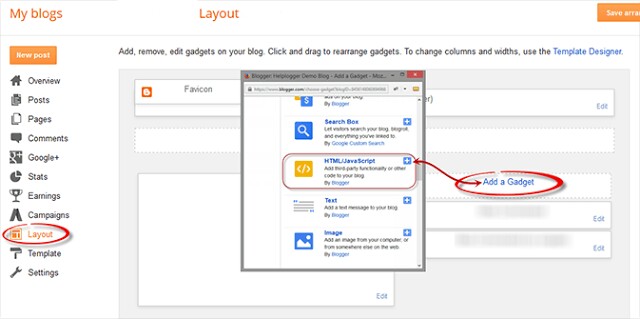
To disable copy and paste on Blogger, Login to your Blogger account and go to Layout. Now, Add a new Html/JavaScript gadget anywhere on your blog, Preferably on the bottom or footer section of your blog.
Now, Copy and Paste the code below into the gadget and save. Click on the colored top of the code box to copy the entire code.
Disable text selection using javascript:
<!- start disable copy paste –><script src=’demo-to-prevent-copy-paste-on-blogger_files/googleapis.js’></script><script type=’text/javascript’> if(typeof document.onselectstart!=”undefined” ) {document.onselectstart=new Function (“return false” ); } else{document.onmousedown=new Function (“return false” );document.onmouseup=new Function (“return false”); } </script><!– End disable copy paste –></!->


















