How to submit Blogger blogspot URL to Bing webmaster:

Bing webmaster is the second biggest search engine. When it comes to search engine optimization of a Website, we should make sure we optimize our site for all the search engines and not just one. Google is the first I mean no 1 means next search engine at the moment is Bing only. You can get more traffic from Bing search also. Now, in this post we just tell about how to submit your blogger blogspot xml sitemap and your website URL to Bing webmaster which helps Websites owners and Bloggers to get their site on Bing search index and get more traffic from it. Bing webmaster tools is very simple than google webmaster tool.
Let’s start how to submit Blogger blogspot URL to Bing webmaster …
- Login to your blogger blogspot website, which you are going to use bing webmaster tool.
- Generate xml sitemap.
If you do not have any idea…
See this: How to Generate XML Sitemap for BlogSpot or any Blogger Blog.
Also see: How to submit blogspot website to Google search console
- Login to Bing webmaster tools page. Click this to login
- After login to Bing webmaster tool => Click My site => add your blogger blogspot website. As shown in the figure.
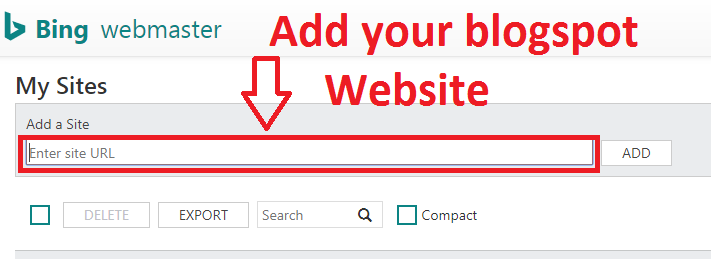
- Click add. Then it will ask you to submit sitemap. Add your website sitemap.

- After wards it will redirect you to website owner verification page
You will see three option right at there.
- Place an XML file on your web server
- Copy and paste a <meta> tag in your default webpage.
- Add CNAME record to DNS.
Choose any.. But second option will be easy one.
- Then copy the code and paste it in to your HTML Page header section.
To do this login to your blogger dashboard => theme option => edit HTMT => Paste the code in header section => Save it
- Come back to Bing webmaster tool dashboard => Click Verify => that all you have success fully verified
- Submit additional sitemap. if you have more than 500 posts.
Also see, if you do not have any idea: How to Enable robots.txt in Blogger.com for blogspot website.
- Scroll down and See “Diagnostics & Tools”. => Select fetch as bingbots => paste your website URL => Click submit. Do the same process for all remaining URL.

- That’s all you can see your website in bing search engine.



















Thanks to share!
Great post!
Good work.