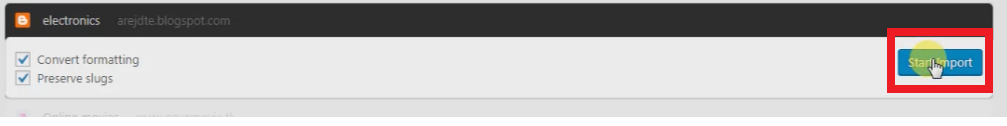How to Import Blogger to WordPress without affecting traffic:
Hi guys, blogging is a good plat form to start blogging carrier. But blogger has a lot of limitation such as memory, number blog creation, etc. So that everyone is moving his blog website into WordPress.
WordPress is the best choice for your blogging platform. One of the most common reasons you might be stuck with BlogSpot is that you don’t know how you can move to WordPress. Now if you have a new BlogSpot blog with few posts and daily traffic less than 25-30, you don’t need to worry about making it a search engine friendly migration.
But if you have good traffic which means Once the blog starting swinging, then you will become unstoppable. But some blogger does not know how to migrate Blogspot in to new self-hosted WordPress website. In this tutorial, we are going to see how to import blogger to WordPress. Here You can merely import your BlogSpot weblog posts to WordPress, delete your BlogSpot weblog and begin blogging on WordPress platform. This easy guide can assist you with the import of all Posts, comments, and users from your Blogger web log to WordPress.
Many bloggers WHO fascinated from BlogSpot to WordPress, prefers to movement all of their content from BlogSpot web log to WordPress. you would possibly need to begin a fashionable that is sweet however if you’re obtaining traffic on your weblog, it’s a decent plan to move everything to WordPress. you’ll then delete all those posts that you simply feel is obsolete or not up to your current normal.
The process of migrating your posts, comments and users square measure simple. WordPress provide integral Blogger migration tool to import everything to WordPress from BlogSpot, and that we can investigate it. By exploitation Blogger export and WordPress import feature, you’ll simply import your posts from BlogSpot to WordPress. but that tool does not work. All big blogging “jampawn” suggest this simply, non-working tool. But I have tested one of the best plugins to import blogger to WordPress,
The plugin name is “blogger importer extended”. Put this name in the search box of your plugin adder. Install this and activate it. Using this tool, I have imported almost 6029 contents… not this website…one of my another website. Also, you do not want to import or export your XML file. This plugin creates a direct bridge to your blogger website to WordPress cpanel.
Let see how to import blogger to WordPress:
In this, I have mentioned without affecting search traffic which means, in this method you do not lose your search engine traffic. The URL what you have shown in the blogger shows the same URL in word press also.
Note: this (without affecting search traffic) is suitable for only custom domain branded blogger site.
Also see: How to set how to set the custom domain for your blogger.
Example: Your Blogger URL is: http://www.appreviewes.com/your URL
while importing to WordPress the same URL will be delivered to the same content. Which means the URL and Content does not change, the file location only will be changed…
Google blogging Hosting to WordPress self-hosting…
How to Import Blogger to WordPress without affecting traffic:
Follow my steps:
- Install this plugin which is called” blogger importer extended”

- Activate this importer plugin
- Go to Tools option => click import => There you will see two importer as one is “blogger importer” and blogger importer extended. Here select blogger importer extended..
- Click the blue color link as given below in the blogger importer extended. Which name is “run importer”

- It just redirects to setting section of blogger importer extended plugin. Click ok let’s go

- It just redirects you to google account login. There you just login google account corresponding to the blogspot blog to be imported to WordPress. Google asks your authorization => Click ok..

Note: For New user it will ask two times…once if not done, try it again.
- That’s all, You can see your blog post importing status. This will start the process of importing your posts, comments, images, and links. (This may take some time depending upon the size of your BlogSpot blog)
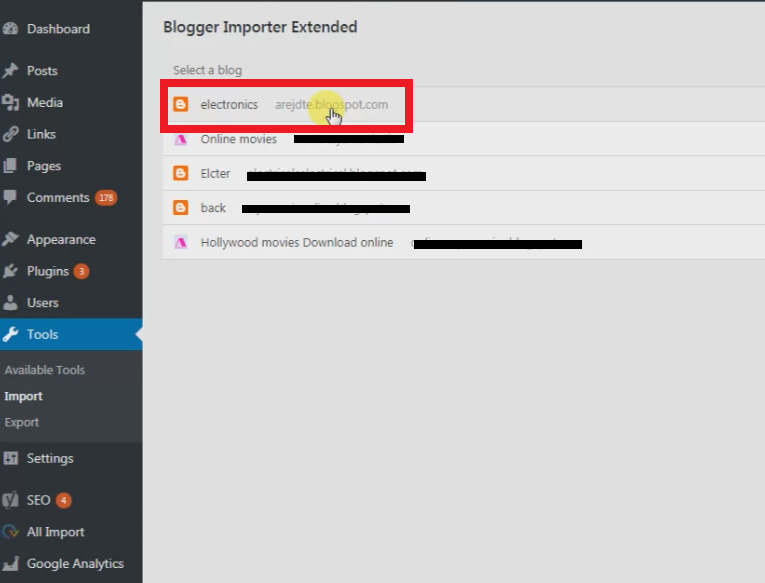
- Finally assign author. Click ok…. That’s all your successfully import blogger to WordPress.

- Login to your blogger blogspot website which website has to be imported to WordPress

- Go to Setting of your blogger blogspot.
Note:
Actually, the process is very simple, and WordPress import feature made it too easy for non-techy people as well. Once all your blog posts are imported, do not forget to convert Categories into tag, to perform this, go to Posts > Categories and click on Categories to tag converter and convert all categories into a tag.
Since imported Blogger labels are used as WordPress categories and I would prefer keeping only a few categories for better structure and tags for labels. In few minutes, your new WordPress blog will be up and ready with all posts and comments.
If sometimes, your importer stuck or doesn’t import all posts or comments, I would suggest you to use WP suicide plugin and dump all posts and comments from WordPress blog and re-authenticate and re-initiate the import process.