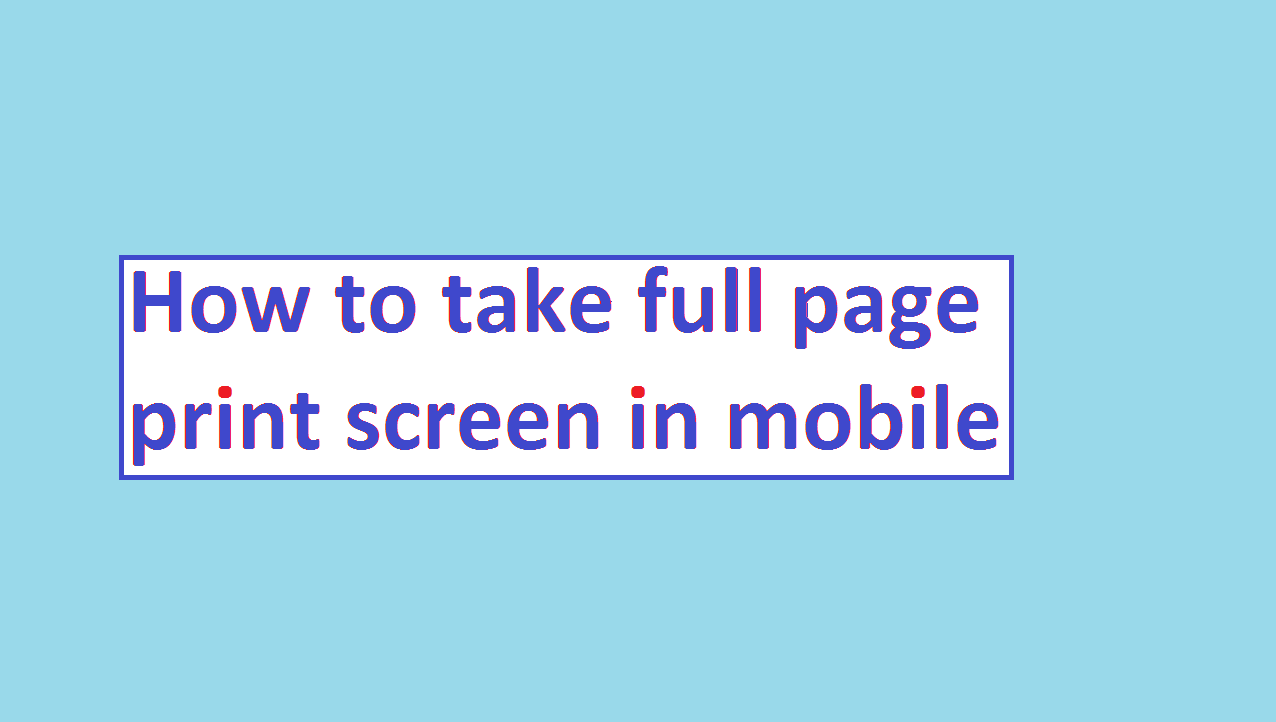How to take full page print screen in mobile:
Normally we take android print screen by pressing Power Key + Volume down, but while taking this we cannot cover entire Screen, so that we have to take each pages. In this type of print screen, it may take some extra copy and it displays or cover unwanted our mobile widgets. Here let see the answer for that question”How to take full page print screen in mobile”.
All you have to do is download one free android app, which is called Scroll Capture app.
Follow the steps to take print screen:
- Download and Install app from this link
- Type or enter the URL (which you want to take print screen) with full address Like https://appreviewes.com
- Click search
- It will redirect you to your webpage.
- Follow the steps in the picture.
- Printed screen image will be stored in your gallery and the file name is “Scroll capture”
- Share it from there..
Only one disadvantage is it is only useful to take print screen for internet pages