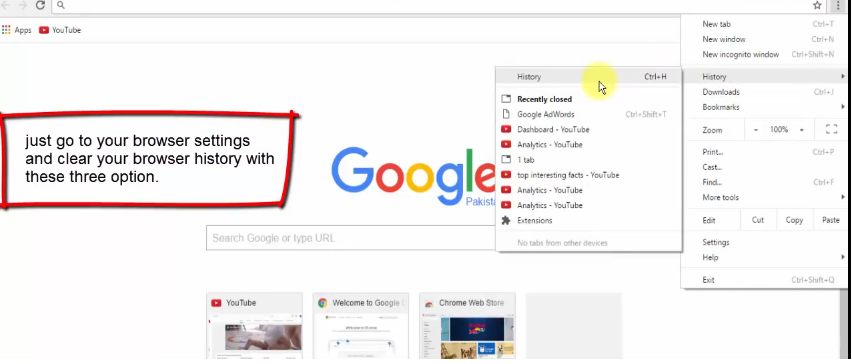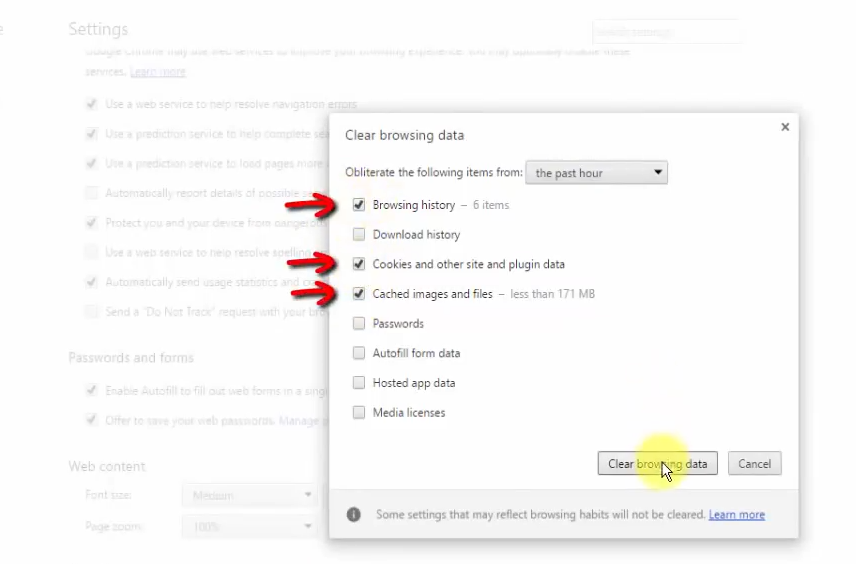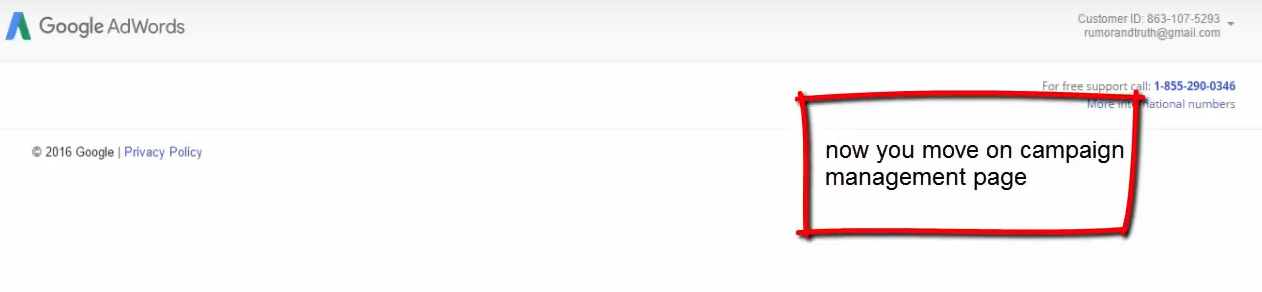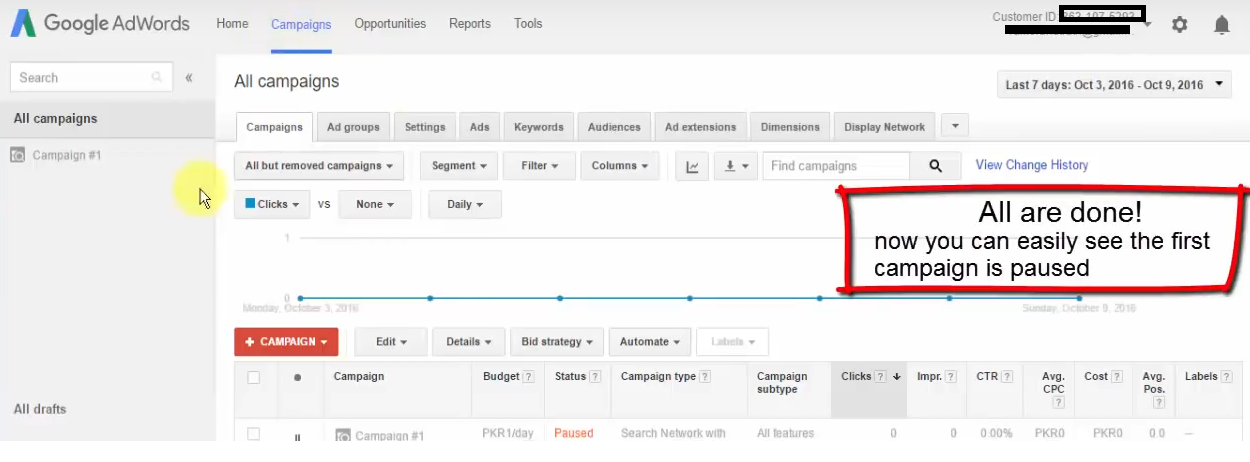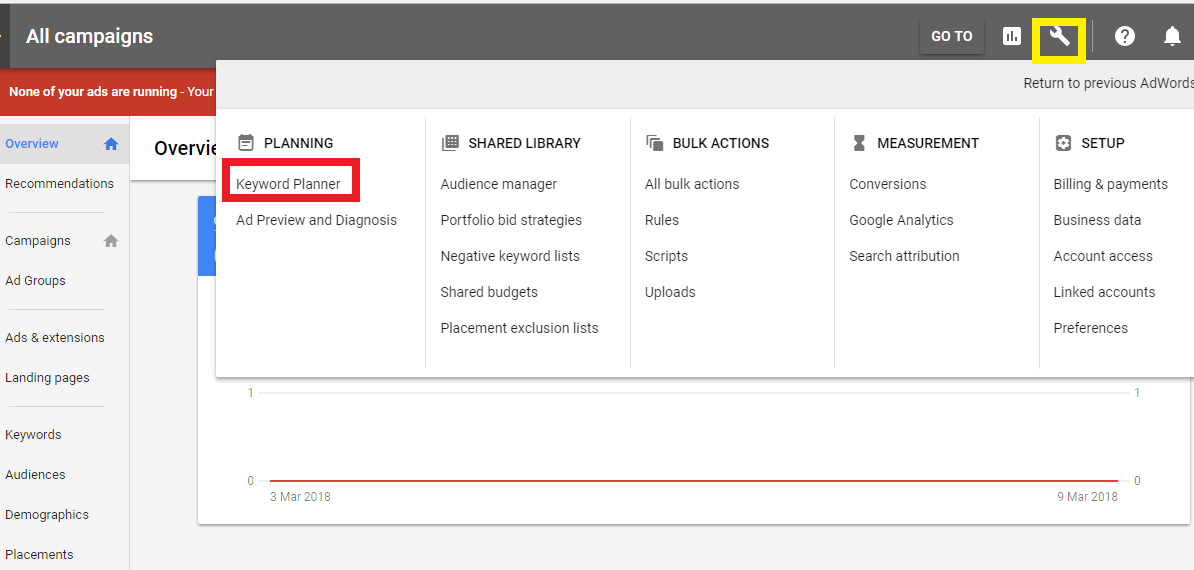Google keyword tool:
You can get this google keyword tool from Google AdWords. Google keyword tools is a keyword research tool. Start by searching keywords or phrases that are related to your business products or services. Keyword Planner is used to finding the keywords that are most relevant to your business which can be used to construct your business core structure. It is a Google product which is really helpful for the businessman to advertise their product and also helpful for the blogger like me.

Google Keyword Planner is a tool that is used to build a new Search Network campaigns or expand existing campaigns. It helps you to get keywords and ad group ideas, historical statistics, keywords trend, competitions, bidding etc. This is free service which is offered by Google. It is very important for blogger; before planning to write a content…please make a proper analysis on your keyword with this tool..
However, Google has released an update in AdWord keyword planner and changes some of its usage policy. To get google keyword tool (google keyword tool) you need to create your first campaign in adwords. This is a type of Adword account that is used by agencies and consultants to manage many different advertising accounts. But we can easily bypass this adwords campaign without paying money oy without creating ads in adwords account. Let see how to get adwords keyword planner (google keyword tool) without creating AdWords campaign…
Follow my steps:
Step1: Sign up with your google account in https://adwords.google.com, Enter your mail address and Website name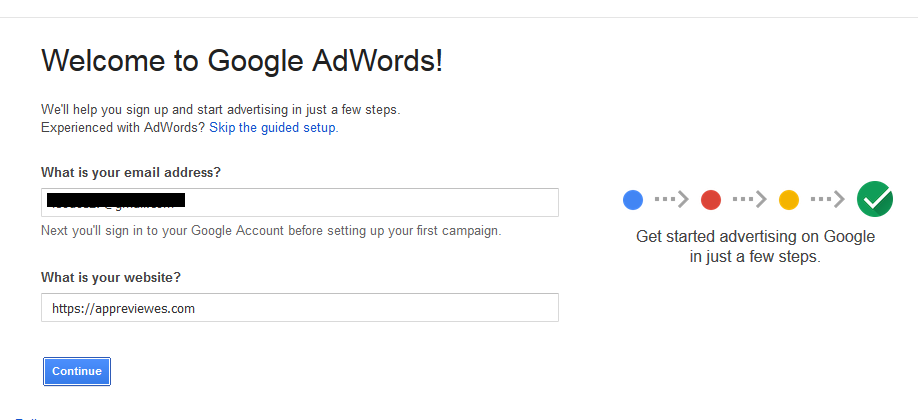
Note: if you do not have this create the free website in blogger.com
Step2: Create new campaign without paying money…Please refer the given picture.
Step3: Go to setting and clear all browsing history, all cache images and all cookies.
Step4: Come back to your AdWords account.
Step5: Now you will directly enter into your AdWords dashboard
Step6: Pause your first campaign which is created by you at initially.
Step7: Click right corner spanner button
Step8: Click adwords keyword planner.
Step9: insert your keyword and Find your keyword search traffic in monthly. it has three section of bid, high, medium and low.. Always go for medium bid Which gives decent traffic as compared with high and low bit.
Step10: Export that keyword in CSV file.
You can Get suggested bid estimates and see how often keywords are searched and how their search volume changes over time. That way, you can narrow down your keyword list and set your budget for the keywords you really want.
Conclusion:
Google keyword tool is free for everyone.. make it useful and Grow your business.
“If you Like this content, do not forget to share and Subscribe for more tricks”